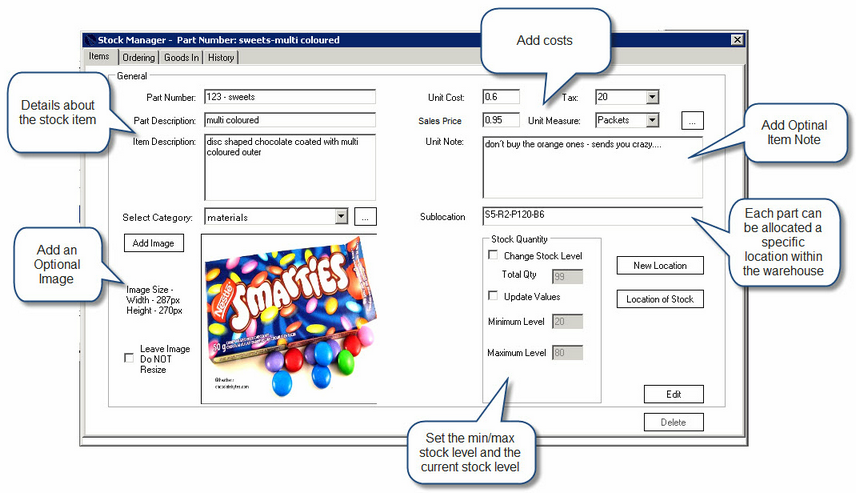There is a short video you can watch or alternatively there are instructions and screen shots below:
Instructions & Screenshots
From the Stock Management screen, click the "Add New Part" button
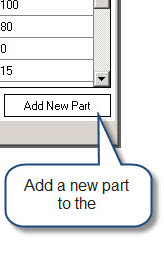
From this screen you can alter any of the items parameters or descriptions