Instructions & Screenshots
From the Stock Management form, right click the item and select the "Adjust Stock Levels"
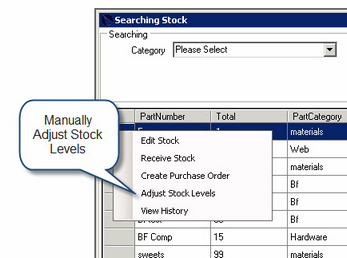
From this screen you choose if the add or remove stock and also to move stock from one location to another.
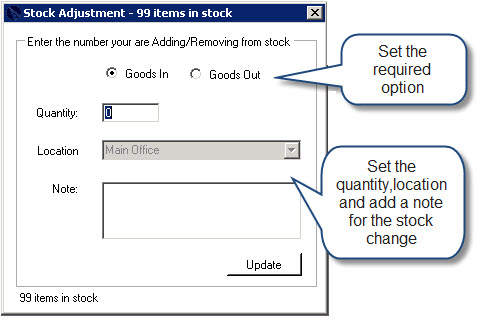
|
Manual Stock Adjustment |
Top Previous Next |
|
Instructions & Screenshots
From the Stock Management form, right click the item and select the "Adjust Stock Levels"
From this screen you choose if the add or remove stock and also to move stock from one location to another.
|