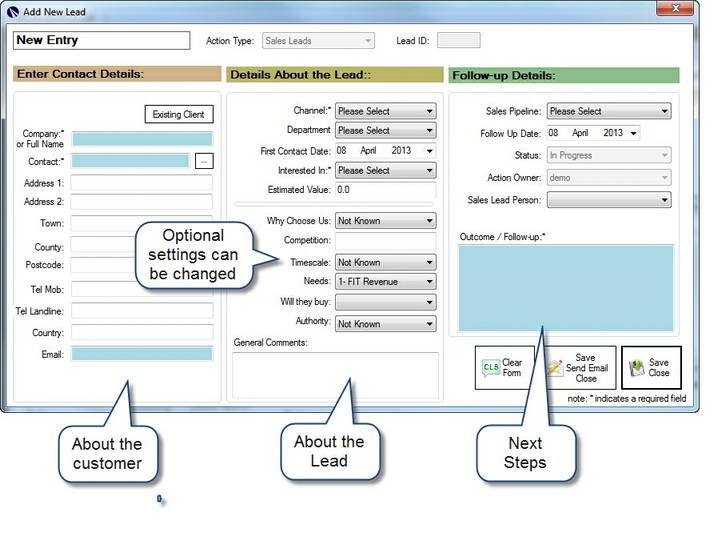A new sales lead can be started if several ways:
1) Main Screen -> Sales Leads -> New Sales Lead
2) From the Sales Dashboard -> New Sales Lead button
3) From the Customer screen -> New Lead
Many of the drop boxes and text boxes are configurable and can be accessed from the configuration menu.