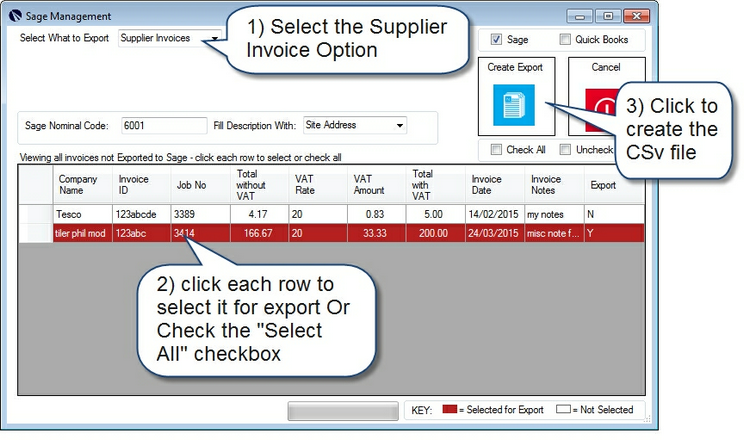You can export Supplier Invoices to a CSV file to be imported into Sage or Quickbooks
1) First record the supplier invoice against the Purchase order
2) You can set the Nominal Code - default is 5000
a) go to the Main Screen -> Settings -> Configuration -> Optional Program Features
b) set the supplier invoice nominal code -> click on the current number
c) Enter the required code and save
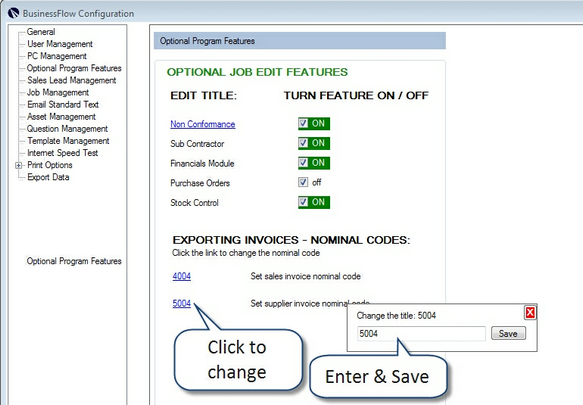
3) Open the export invoices screen:
Go to Main screen -> Invoicing -> Export Invoices