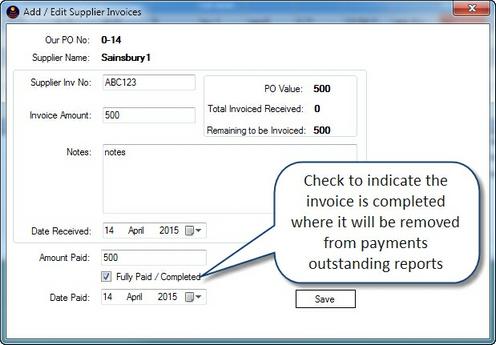You can can record when you pay a Supplier Invoice linked to a purchase order
1) First access the Search Purchase Order screen:
From the Main Screen -> Parts -> Purchase Order Management -> Purchase Order Search
2) Right click and select "Add a Supplier Invoice"
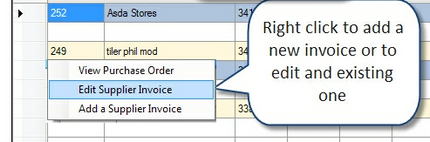
3) Enter the details about the Supplier invoice recived and if payments have been made