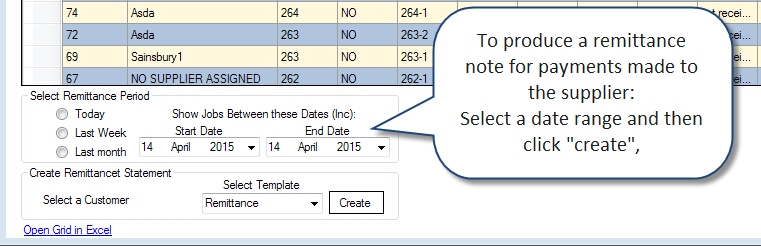You can can record when you pay a Supplier Invoice linked to a purchase order
1) First access the Search Purchase Order screen:
From the Main Screen -> Parts -> Purchase Order Management -> Purchase Order Search
2) To Create the remittance report:
a) Select from the grid a customer that you wish to produce the remittance report for
b) Select the date range covering when the payments were made
c) the template selection should be made by default (if not then a template probably needs to be added)
d) Click the "create" button