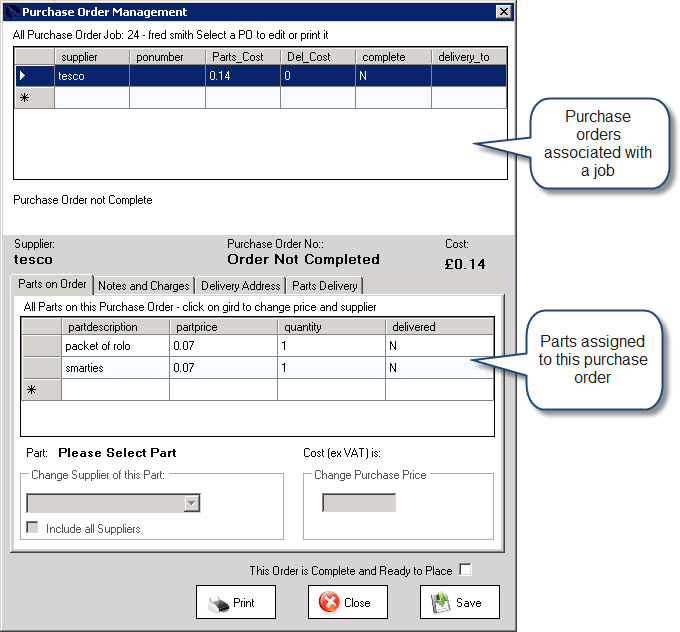Instructions & Screenshots
Any parts added to a job will either be taken from the available stock, or alternatively the user is given the option to create a purchase order
So if the "stock control module" is enabled, you will be given an option to either:
| 1. | Raise a Purchase order for the quantity required OR |
| 2. | if there is adequate stock - reduce the stock level by the required quantity for the job |
Purchase orders can be viewed from the Purchase order icon at the bottom of the "Job Edit" screen
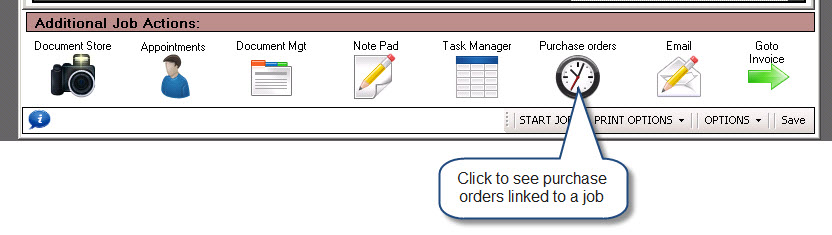
From the "Purchase Order management" screen you can see each purchase order and any associates parts