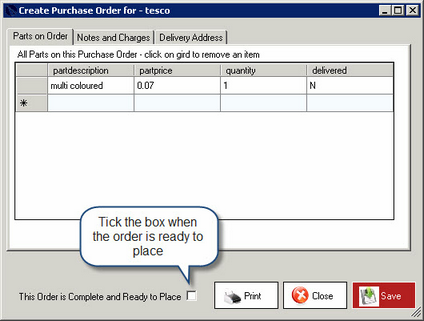You can create a 'manual' purchase order at any time:
There a short video you can watch or alternatively there are instructions and screen shots below:
Instructions & Screenshots
Open the Stack management screen and select the item
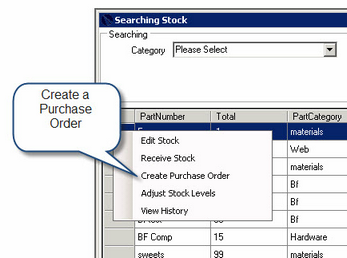
From the "Ordering Tab" you can select (or set) the preferred supplier(s)
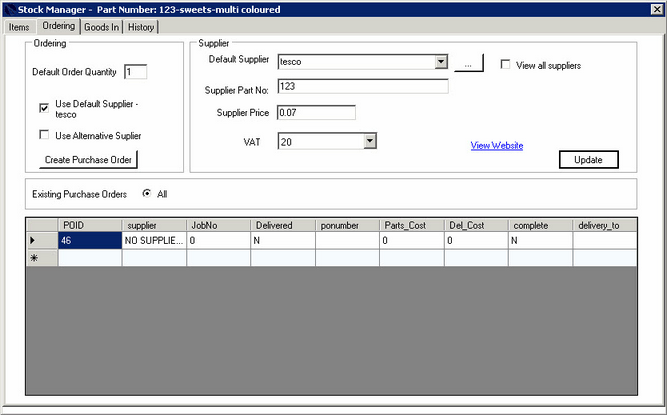
Then Click the "Create Purchase Order" button to enter the Purchase Order Details.
You are presented with the "Purchase Order Settings" screen where you can add notes, delivery costs, delivery date and set the delivery address.
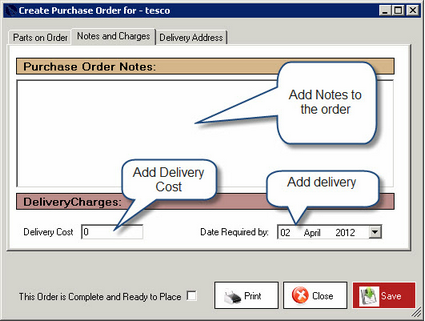
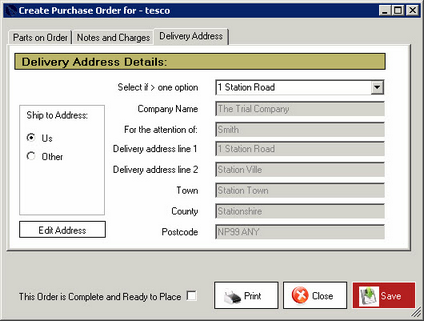
When all the details have been added, ensure that the Purchase Order is set to "Complete"